


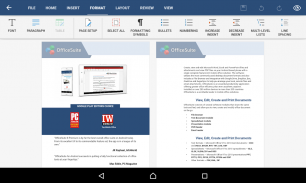
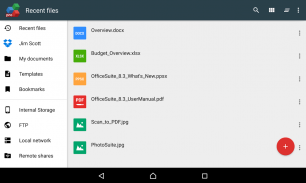
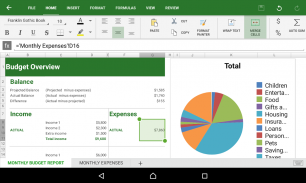
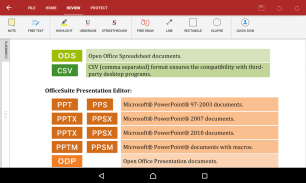
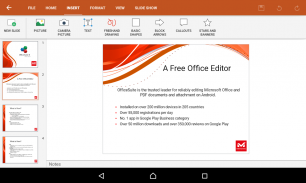

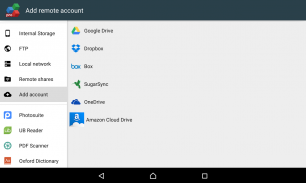
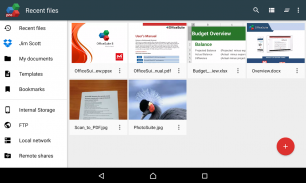









คำอธิบายของ OfficeSuite Pro + PDF
<b>The latest OfficeSuite is our fastest ever, with drastically improved speed across the entire app and a refreshed design that makes it easier to use than ever!</b>
• The most downloaded office app on Google Play
• Delivers the most exclusive features over any other office app
• Installed on 200 million devices in 205 countries and growing
• Over 50 million downloads alongside 55,000 daily activations
OfficeSuite lets you easily view, edit, and create Word, Excel, and PowerPoint documents, convert to PDF, and manage your files all with the most feature-rich mobile office solution available on Android.
Preloaded by top manufacturers including Sony, Amazon, Acer, Alcatel, Toshiba, Sharp, YotaPhone, Kyocera and more.
<b>GOOGLE PLAY EDITORS’ CHOICE</b>
<b>INFOWORLD'S TOP MOBILE OFFICE</b>
<b>LIFEHACKER BEST ANDROID OFFICE APP</b>
<b>PCMAG EDITORS’ CHOICE AWARD</b>
<b>THE LATEST OFFICESUITE IS SPECIALLY DESIGNED AROUND ANDROID M:</b>
• Open multiple documents simultaneously
• Create custom headers, footers, and page number options for Word documents
• Add freehand drawings over PowerPoint slides
• Protect individual sheets and cells in Excel for extra security
• Cast presentations across multiple devices on the same network with Share Cast
• Use Quick Sign to easily sign a PDF using your digital signature
<b>KEY FEATURES:</b>
• View, create and edit complex office documents all from a familiar desktop-style interface
• Full compatibility with Microsoft formats including DOC, DOCX, DOCM, XLS, XLSX, XLSM, PPT, PPTX, PPS, PPSX, PPTM, PPSM
• Support for PDF files including PDF camera scanning and Export to PDF.
• Additional support for common formats like RTF, TXT, LOG, CSV, EML, ZIP; Open Office - ODT, ODS and ODP
• Integrated with File Commander for quick and easy access to both local and remote files including Recent files, My Documents folders and document templates
• Sharing via cloud services like Box, DropBox, Google Drive, OneDrive, Amazon Cloud Drive and SugarSync, as well as over email, Bluetooth and Wi-Fi Direct
• PDF security and editing features including digital signatures support, permissions management, text to PDF, and annotations
• Available in 56 languages
<b>HOW IS OFFICESUITE PRO BETTER THAN OFFICESUITE FREE?</b>
• Security features - work with password protected files
• <b>Format Painter</b> in Word documents
• <b>Track changes</b> with multiple author support
• Insert pictures using your camera or from an external file
• Additional options in Excel including Insert Filter, Conditional Formatting, Define Name, Import Image, Edit Chart, and Save as CSV
• Interactive form support for PDFs: checkboxes, radio buttons, text fields, etc.
• Legacy Microsoft document formats support <b>(.DOC, .XLS, .PPT)</b> along with .ODF formats
OfficeSuite granted permissions- <a href="https://www.google.com/url?q=https://www.google.com/url?q%3Dhttp://www.mobisystems.com/android_office/full-features.html%2523permissions%26sa%3DD%26usg%3DAFQjCNEIvCHBNYI7BXGFayNyJRihOs5s9A&sa=D&usg=AFQjCNEgxKux8l9IOTEeASMSljylaBCrGw" target="_blank">http://www.mobisystems.com/android_office/full-features.html#permissions</a>
Extension for Sony SmartBand, SmartWatch 2, SmartWatch 3.
Control presentations in OfficeSuite from your SONY SMARTWATCH 2/3 by sliding left and right to move between slides.
Manage OfficeSuite presentations with SONY SMARTBAND.
SMARTBAND TALK: Use volume up/down to change slides, tap on touch screen to display animations. Slide notes will display on screen.
Chromecast dual screen support
</div> <div jsname="WJz9Hc" style="display:none"><b> OfficeSuite ล่าสุดที่เร็วที่สุดที่เราเคยมีความเร็วที่ดีขึ้นอย่างเห็นได้ชัดใน app ทั้งหมดและการออกแบบที่สดชื่นที่ทำให้ใช้งานง่ายกว่าที่เคย!
& # 8195; & # 8226; แอปพลิเคสำนักงานดาวน์โหลดมากที่สุดใน Google Play
& # 8195; & # 8226; มอบคุณลักษณะที่พิเศษที่สุดในช่วง App สำนักงานอื่น ๆ
& # 8195; & # 8226; ติดตั้งบนอุปกรณ์ 200 ล้านใน 205 ประเทศและการเจริญเติบโต
& # 8195; & # 8226; กว่า 50 ล้านดาวน์โหลดควบคู่ไปกับการเปิดใช้งานในชีวิตประจำวัน 55,000
OfficeSuite ช่วยให้คุณสามารถดูแก้ไขและสร้าง Word, Excel และ PowerPoint, แปลงเป็น PDF และจัดการไฟล์ของคุณทั้งหมดที่มีคุณลักษณะที่อุดมด้วยโซลูชั่นสำนักงานมือถือมากที่สุดมีอยู่บน Android
โหลดไว้โดยผู้ผลิตชั้นนำรวมทั้ง Sony, Amazon, Acer, Alcatel, Toshiba, Sharp, YotaPhone, Kyocera และอื่น ๆ
<b> เลือก Google Play บรรณาธิการ '
<b> InfoWorld'S OFFICE Top โทรศัพท์มือถือ
<b> Lifehacker ดีที่สุดของ Android App สำนักงาน
<b> PCMAG บรรณาธิการ 'Choice Award
<b> OfficeSuite ล่าสุดออกแบบมาเป็นพิเศษทั่ว ANDROID M:
& # 8195; & # 8226; เปิดเอกสารหลายคนพร้อมกัน
& # 8195; & # 8226; สร้างส่วนหัวที่กำหนดเองท้ายและตัวเลือกหมายเลขหน้าสำหรับเอกสาร Word
& # 8195; & # 8226; เพิ่มภาพวาดด้วยมือเปล่ามากกว่าสไลด์ PowerPoint
& # 8195; & # 8226; ปกป้องแต่ละแผ่นและเซลล์ใน Excel สำหรับการรักษาความปลอดภัยเป็นพิเศษ
& # 8195; & # 8226; นำแสดงโดยนำเสนอในหลายอุปกรณ์ในเครือข่ายเดียวกันกับนักแสดงแบ่งปัน
& # 8195; & # 8226; ใช้ด่วนเข้าสู่ระบบเพื่อให้ง่ายต่อการลงชื่อเข้าใช้รูปแบบไฟล์ PDF โดยใช้ลายเซ็นดิจิตอลของคุณ
<b> คุณสมบัติที่สำคัญ:
& # 8195; & # 8226; ดูสร้างและแก้ไขเอกสารสำนักงานทั้งหมดจากอินเตอร์เฟซที่สก์ท็อปในรูปแบบที่คุ้นเคย
& # 8195; & # 8226; ความเข้ากันได้เต็มรูปแบบกับไมโครซอฟท์รวมทั้ง doc, docx, docm, XLS, XLSX, xlsm, PPT, PPTX, PPS, PPSX, pptm, PPSM
& # 8195; & # 8226; การสนับสนุนสำหรับไฟล์ PDF รวมถึงการสแกนกล้อง PDF และส่งออกไปยังรูปแบบไฟล์ PDF
& # 8195; & # 8226; การสนับสนุนเพิ่มเติมสำหรับรูปแบบที่เหมือนกันเช่น RTF, TXT, เข้าสู่ระบบ, CSV EML, ไปรษณีย์; เปิดสำนักงาน - ODT, ODS และ ODP
& # 8195; & # 8226; บูรณาการกับผู้บัญชาการไฟล์สำหรับการเข้าถึงง่ายและรวดเร็วในการไฟล์ทั้งในระดับท้องถิ่นและระยะไกลรวมถึงไฟล์ล่าสุดโฟลเดอร์เอกสารของฉันและแม่แบบเอกสาร
& # 8195; & # 8226; ใช้งานร่วมกันผ่านทางบริการคลาวด์เช่นกล่อง DropBox, Google ไดรฟ์, วันไดรฟ์, Amazon Cloud ไดรฟ์และ SugarSync เช่นเดียวกับผ่านทางอีเมล, Bluetooth และ Wi-Fi Direct
& # 8195; & # 8226; การรักษาความปลอดภัยรูปแบบไฟล์ PDF และการแก้ไขคุณสมบัติรวมทั้งการสนับสนุนลายเซ็นดิจิตอล, การจัดการสิทธิ์ข้อความที่เป็น PDF และคำอธิบายประกอบ
& # 8195; & # 8226; ที่มีจำหน่ายใน 56 ภาษา
<b> วิธีการคือ OfficeSuite PRO ดีกว่า OfficeSuite ฟรีหรือไม่?
& # 8195; & # 8226; คุณลักษณะด้านความปลอดภัย - ทำงานร่วมกับรหัสผ่านป้องกันไฟล์
& # 8195; & # 8226; <b> รูปแบบจิตรกร ในเอกสาร Word
& # 8195; & # 8226; <b> ติดตามการเปลี่ยนแปลง ด้วยการสนับสนุนผู้เขียนหลาย
& # 8195; & # 8226; แทรกภาพโดยใช้กล้องของคุณหรือจากแฟ้มภายนอก
& # 8195; & # 8226; ตัวเลือกเพิ่มเติมใน Excel รวมทั้งแทรกตัวกรองรูปแบบตามเงื่อนไขกำหนดชื่อ, นำเข้าภาพแผนภูมิแก้ไขและบันทึกเป็น CSV
& # 8195; & # 8226; การสนับสนุนรูปแบบไฟล์ PDF แบบโต้ตอบสำหรับ: ช่องทำเครื่องหมายปุ่มเขตข้อมูลข้อความ ฯลฯ
& # 8195; & # 8226; มรดกไมโครซอฟท์สนับสนุนรูปแบบเอกสาร <b> (. DOC, .xls, .ppt) พร้อมกับรูปแบบ .ODF
OfficeSuite รับ permissions- <a href="https://www.google.com/url?q=http://www.mobisystems.com/android_office/full-features.html%23permissions&sa=D&usg=AFQjCNEIvCHBNYI7BXGFayNyJRihOs5s9A" target="_blank">http://www.mobisystems.com/android_office/full-features.html#permissions</a>
ส่วนขยายสำหรับ Sony SmartBand, SmartWatch 2 SmartWatch 3
การนำเสนอผลงานในการควบคุม OfficeSuite จาก SONY SmartWatch 2/3 ของคุณโดยการเลื่อนซ้ายและขวาเพื่อย้ายไปมาระหว่างภาพนิ่ง
จัดการนำเสนอ OfficeSuite ด้วย Sony SMARTBAND
SMARTBAND พูดคุย: การใช้ปริมาณการขึ้น / ลงเพื่อเปลี่ยนสไลด์แตะบนหน้าจอสัมผัสในการแสดงภาพเคลื่อนไหว บันทึกภาพนิ่งจะแสดงบนหน้าจอ
Chromecast สนับสนุนหน้าจอคู่
</b></b></b></b>
</b>
</b>
</b></b></b></b>
</b></div> <div class="show-more-end">










